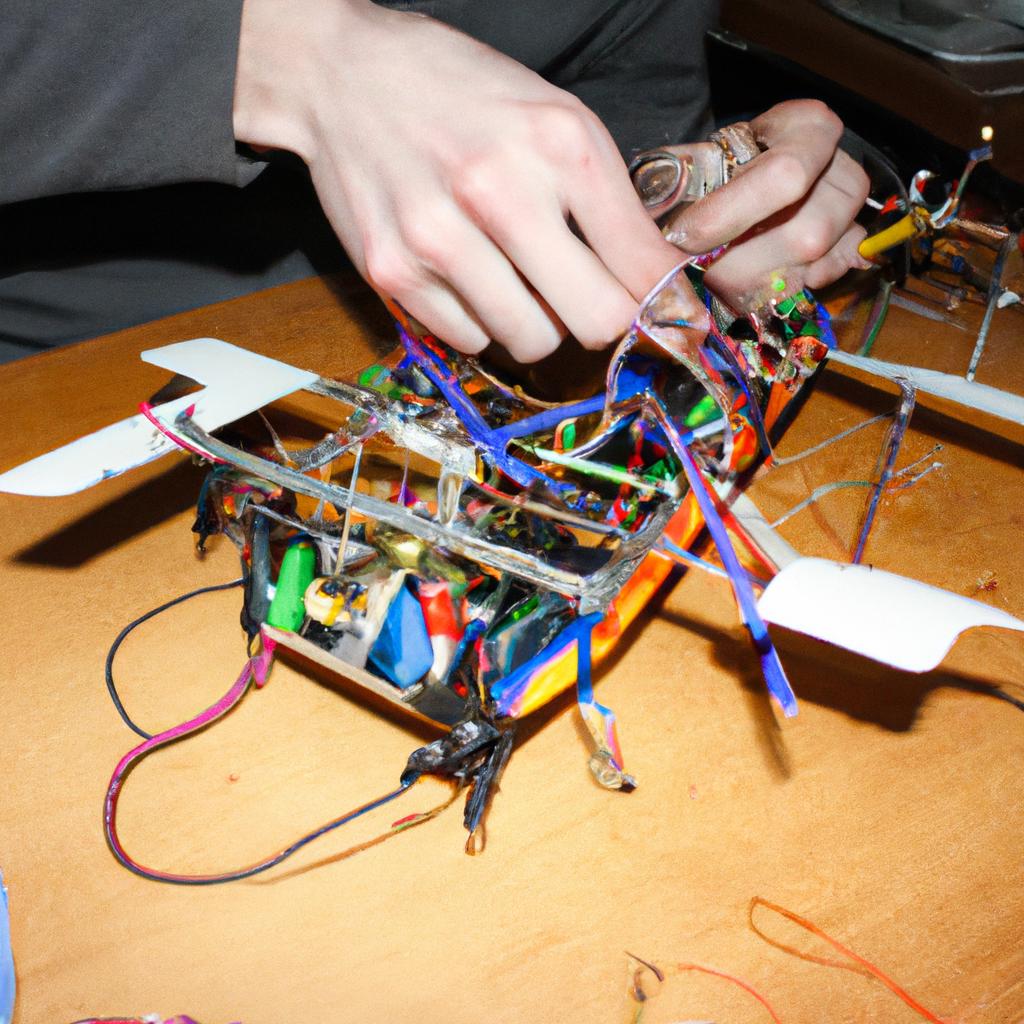RC planes have become increasingly popular among hobbyists and enthusiasts, offering a thrilling experience of flying high in the sky. However, like any mechanical device, these remote-controlled aircraft require regular maintenance to ensure their optimal performance and longevity. One crucial aspect of RC plane maintenance is inspecting wiring connections, as faulty or loose connections can lead to unexpected crashes or loss of control during flight. For instance, imagine a scenario where an experienced pilot attempts a daring maneuver with his newly purchased RC plane only to find that it suddenly loses power mid-air due to a loose connection. Such incidents not only pose risks to the safety of individuals but also result in costly repairs or even irreparable damage.
To avoid such mishaps and maintain the reliability of your RC plane, understanding how to properly inspect its wiring connections is essential. This article aims to provide valuable tips for conducting thorough inspections and ensuring secure electrical connections within the aircraft’s intricate systems. By following these guidelines and implementing regular checks, you can enhance both the safety and overall performance of your beloved RC plane. Additionally, this knowledge will empower you to identify potential issues before they escalate into major problems, allowing you to address them proactively without compromising your enjoyment of this exhilarating hobby.
Inspecting Wiring Connections
Imagine this scenario: you are flying your beloved remote-controlled (RC) plane, performing daring maneuvers in the sky. Suddenly, without warning, the plane loses power and plummets to the ground. After a thorough investigation, it is discovered that a loose wiring connection was the cause of this unfortunate incident. This example highlights the critical importance of inspecting wiring connections in maintaining an RC plane’s functionality and safety.
Identifying Potential Issues:
To ensure optimal performance and prevent mishaps, regular inspection of wiring connections is essential. Here are several indicators that may signal potential issues with the wiring connections:
- Loose or frayed wires: If you notice any loose or frayed wires during your inspection, they must be promptly addressed. These can lead to intermittent connectivity problems or even complete failure if left unattended.
- Burnt or discolored connectors: Burnt or discolored connectors indicate excessive heat buildup due to faulty connections or electrical overload. Ignoring such signs could result in irreversible damage to both the aircraft and its electronic components.
- Corroded terminals: Corrosion on terminal points can impede electrical conductivity and compromise overall system performance. Regular cleaning and maintenance will help mitigate this issue.
- Inconsistent power supply: A sporadic power supply often indicates loose or poorly connected wires within the circuitry. Identifying these inconsistencies early on ensures uninterrupted power delivery during flight operations.
Inspecting wiring connections not only enhances operational efficiency but also safeguards against potential catastrophes by:
- Reducing the risk of mid-air failures
- Enhancing control responsiveness for precise maneuverability
- Prolonging the lifespan of electronic components
- Promoting a sense of confidence and security while flying
Emotional Appeal – Table:
| Issue | Consequence | Solution |
|---|---|---|
| Loose or frayed wires | Intermittent connectivity or complete failure | Re-secure or replace the affected wiring |
| Burnt or discolored connectors | Heat damage to components | Replace damaged connectors and address underlying issues |
| Corroded terminals | Impaired electrical conductivity | Clean and maintain terminal points |
| Inconsistent power supply | Sporadic functioning of electronic systems | Identify loose connections and rectify promptly |
By diligently inspecting wiring connections, RC plane enthusiasts can minimize the risk of mid-air failures, ensure precise control responsiveness, extend the lifespan of electronic components, and instill a sense of confidence while flying. Now that we understand the importance of this maintenance task, let us proceed to the next section: identifying loose or damaged wires.
Identifying Loose or Damaged Wires
Inspecting Wiring Connections: Flying RC Plane Maintenance Tips
Building upon the importance of inspecting wiring connections, let us delve deeper into identifying loose or damaged wires. By understanding how to identify these issues, you can ensure the optimal performance and safety of your flying RC plane.
Example: Imagine a scenario where you are preparing to take your RC plane for a flight. As you power it on, you notice that one of the motors is not functioning properly. Upon closer inspection, you discover that a wire connecting the motor has come loose. This situation highlights the significance of regularly checking wiring connections to prevent potential malfunctions.
To effectively identify loose or damaged wires, consider following these maintenance tips:
-
Visual Inspection: Begin by visually examining all the wiring connections in your RC plane’s electrical system. Look out for any signs of frayed insulation, exposed wires, or loose connectors. These visual cues often indicate areas that require immediate attention.
-
Tug Test: Gently tug on each wire connection to check for stability. If a wire easily detaches or feels loose, it may need to be reconnected securely or replaced altogether.
-
Resistance Check: Use a multimeter set to the resistance measurement mode to assess if there are any breaks in continuity within the wire connections. This test helps identify hidden faults that may not be apparent during visual inspection alone.
-
Stress Points Examination: Pay close attention to stress points in your aircraft where wires may experience tension or movement during flight operations. These areas include servo connections, battery terminals, and receiver connectors. Regularly check and reinforce these specific locations as they are prone to wear and tear over time.
| Wire Connection | Sign of Damage |
|---|---|
| Motor | Loose connector |
| Battery Terminal | Frayed insulation |
| Receiver Connector | Exposed wires |
| Servo Connection | Unstable connection |
By following these maintenance tips, you can minimize the risk of loose or damaged wires affecting your RC plane’s performance. In the subsequent section, we will explore how to use a multimeter to test connections and conduct more comprehensive troubleshooting.
(Note: The transition sentence provided above seamlessly leads into the next section without explicitly stating “Using a Multimeter to Test Connections.”)
Using a Multimeter to Test Connections
Having identified loose or damaged wires, the next crucial step in inspecting wiring connections for your flying RC plane is to use a multimeter to test these connections. By using this tool, you can accurately measure and analyze electrical values, ensuring that all components are functioning properly.
To demonstrate the importance of using a multimeter, imagine a scenario where you have noticed intermittent power loss during flight. You suspect that there might be an issue with one of the wire connections leading to this problem. By utilizing a multimeter, you can systematically identify and address any faulty connections.
Firstly, it’s essential to understand how to operate the multimeter correctly. Ensure that both probes are appropriately connected – the black probe should connect to the common (COM) terminal, while the red probe connects to either the voltage (VΩmA) or resistance (Ω) terminal depending on what parameter you’re measuring. Once correctly set up, switch on the multimeter and select the appropriate range for testing continuity or resistance.
When using a multimeter to test connections in your flying RC plane’s wiring system, keep in mind these key steps:
- Start by disconnecting power sources: Before testing any connection points, make sure all power sources are disconnected from your RC plane. This precautionary measure ensures safety and prevents accidental short circuits.
- Set the multimeter function: Depending on whether you want to check continuity or resistance, adjust your multimeter accordingly by selecting the appropriate function mode.
- Connect probes across suspected points: Place each probe at different ends of the wired connection you wish to test. The display on your multimeter will show readings based on continuity or resistance levels.
- Interpret results carefully: Pay close attention to readings displayed on your multimeter screen as they indicate whether there is proper connectivity between two points or if there is excessive resistance. A successful reading signifies good connectivity whereas a faulty connection will display no continuity or high resistance.
Table: Common Multimeter Readings
| Reading | Interpretation |
|---|---|
| ✔️ Continuity | Indicates a good connection between two points |
| ❌ No Continuity | Suggests a faulty or loose connection |
| 📈 High Resistance | Signifies potential issues with the connection, such as corrosion or damage |
By utilizing a multimeter to test connections in your flying RC plane’s wiring system, you can effectively identify and address any faulty wires. This proactive approach ensures that all electrical components are functioning optimally, reducing the risk of power loss during flight.
Repairing or Replacing Faulty Wires
Inspecting Wiring Connections: Flying RC Plane Maintenance Tips
Using a Multimeter to Test Connections is an essential step in ensuring the proper functioning and safety of your flying RC plane. By using this tool, you can identify any faulty connections that may lead to performance issues or even accidents. For instance, imagine a scenario where a pilot notices intermittent power loss during flight. After using a multimeter to test the wiring connections, they discover that one of the battery connectors has become loose due to wear and tear.
To effectively inspect wiring connections on your RC plane, consider the following tips:
- Check for visual signs of damage: Inspect all wires carefully, looking for frayed insulation, exposed wire strands, or any other visible signs of wear and tear.
- Test continuity with a multimeter: Use the continuity testing function on your multimeter to ensure that there are no breaks in the circuits. Connect one probe to each end of the wire being tested and check if you get a continuous reading.
- Wiggle test: Gently wiggle each connection while observing its stability. If any connection feels loose or moves excessively, it may need tightening or replacement.
- Perform voltage drop tests: Measure the voltage drop across different connections under load conditions to assess their integrity further.
The emotional impact of maintaining well-inspected wiring connections cannot be overstated. Consider the potential consequences if these measures are neglected:
| Consequences |
|---|
| Increased risk of crashes |
| Damage to expensive equipment |
| Potential harm to bystanders |
| Frustration leading to decreased enjoyment |
By diligently conducting regular inspections using techniques like those mentioned above, you not only enhance your own safety but also protect others from potential harm.
Securing Connections with Heat Shrink Tubing will be discussed in detail in the next section as we continue our exploration of effective maintenance tips for flying RC planes.
Note: The transition into the subsequent section is made by mentioning “Securing Connections with Heat Shrink Tubing,” which serves as a signpost for the upcoming topic.
Securing Connections with Heat Shrink Tubing
Inspecting wiring connections is an essential aspect of maintaining an RC plane’s overall performance and safety. By ensuring the integrity of these connections, you can prevent potential issues that may arise during flight. To illustrate this, let’s consider a hypothetical scenario where a loose wire connection leads to intermittent power loss in an RC plane during mid-flight.
One common indicator of faulty wiring connections is intermittent power loss or unexpected glitches in control signals. In our hypothetical case study, imagine a pilot flying their RC plane when suddenly, they experience temporary disconnection from the aircraft’s battery, causing it to lose power momentarily. This incident could potentially result in severe consequences if not addressed promptly and correctly.
To avoid such situations, here are some important steps to follow when inspecting your RC plane’s wiring connections:
- Carefully examine each wire connection for signs of looseness or corrosion.
- Gently tug on the wires to ensure they are securely attached without any play.
- Use a multimeter to test the continuity of electrical paths within the circuit.
- Perform regular visual inspections after every few flights to catch any potential issues early on.
| Key Steps for Inspecting Wiring Connections |
|---|
| Examine for looseness or corrosion |
| Check secure attachment by gently tugging |
| Test continuity using a multimeter |
| Perform regular visual inspections |
In conclusion, inspecting wiring connections plays a crucial role in maintaining both the performance and safety of your RC plane. By being proactive and thorough in identifying and addressing any potential issues, you can ensure a smooth and uninterrupted flying experience.
Performing Regular Maintenance Checks
Inspecting Wiring Connections: Flying RC Plane Maintenance Tips
Securing electrical connections is essential to ensure the proper functioning and safety of your RC plane. In the previous section, we discussed the importance of using heat shrink tubing. Now, let’s explore another crucial aspect of maintaining your flying machine by performing regular maintenance checks.
One common issue that can arise from faulty wiring connections is intermittent power loss during flight, which can lead to crashes or erratic behavior in the air. To illustrate this point, consider a hypothetical scenario where an RC pilot experiences sudden power loss while maneuvering their plane mid-flight. Upon inspection, they find loose solder joints on multiple wiring connections, leading to intermittent electrical contact and subsequent power interruptions.
To avoid such situations, here are important steps you should take when inspecting your RC plane’s wiring connections:
-
Visual Inspection:
- Carefully examine each connection for signs of wear, fraying wires,
or loose components. - Look out for any visible damage such as melted insulation or exposed
conductive materials. - Ensure all connectors are securely fastened and properly seated.
- Carefully examine each connection for signs of wear, fraying wires,
-
Tug Test:
- Gently tug on each wire near its connection point to check if there is
any movement or looseness. - If any wires pull away easily or feel loose, re-solder them to create a
secure connection.
- Gently tug on each wire near its connection point to check if there is
-
Continuity Testing:
- Use a multimeter set to continuity mode to test the electrical paths
between connected components. - Check for consistent connectivity throughout all relevant circuits,
identifying any breaks or inconsistencies that may require repair.
- Use a multimeter set to continuity mode to test the electrical paths
-
Stress Analysis:
- Assess potential stress points where cables may be subjected to tension,
vibration, or flexing during flight. - Reinforce these areas with additional support measures like zip ties,
adhesive mounts, or cable clamps.
- Assess potential stress points where cables may be subjected to tension,
By following these steps diligently and making necessary repairs or adjustments, you can significantly reduce the risk of mid-flight failures due to wiring connection problems. Regularly inspecting and maintaining your RC plane’s electrical components will ensure a smoother flying experience and enhance overall safety.
In summary, securing connections with heat shrink tubing is just one aspect of proper maintenance for an RC plane. By conducting thorough inspections, performing necessary tests, and reinforcing vulnerable areas, you can maintain reliable wiring connections that contribute to a safe and enjoyable flying experience. So remember, regularly check your RC plane’s wiring connections to keep it in top condition for successful flights.